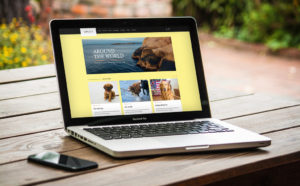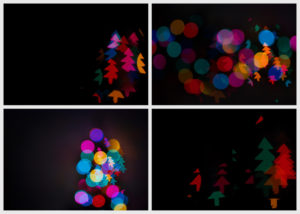In the digital age, almost everyone is online. Therefore, hosting comes in handy. Whether it is for fun or for business, the online space provides enough benefits, for example publicity, marketing, building relationships with customers, etc. It goes without saying that everyone should create an online garden and tend to it. It goes beyond personal or corporate branding.
The benefits of hosting your website are immense. If you’re a small business, it gives you a chance to play with the big boys. It brings you to the same latitude. It is no miracle that a small business could garner more sales than their big-brand competitors by capitalizing on the digital front.
“So how do I start hosting my website?” you may ask. It is not rocket science or neurosurgery. Most of the work has been done for you. The following are 5 simple steps that can help you:
1. Decide on the type of hosting
The market normally has various types of hosting. At www.bitsimba.com you’ll find 3 packages on offer: shared hosting, virtual servers, and dedicated servers. For a low budget of Ksh 1500, you’ll get 10 GB SSD Storage, 500 GB and a 99.99% Uptime – Guarantee. You will also be presented with a free Site Builder With 1000+ Templates.
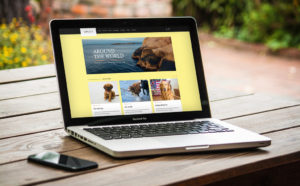
2. Get a domain name
A domain name is like your address on the internet. It is the name that you type on top of your browser’s address bar. An example of a domain name is mydomain.com or mydomain.co.ke. There are free and paid domain names. Paid domain names are preferred. You can buy a prefect domain name of your choice from www.bitsimba.com from Ksh 950 per year. You can get free domain names through www.dot.tk or www.freenom.com

3. Create your website/ Modify a template or CMS
If you’re a techie, you can start from scratch and build you website. However, there is no need to redesign the wheel. With Bitsimba’s starter package, you’ll get free Site Builder With 1000+ Templates which you can easily drag and drop to create a marvelous website. On the other hand, Content Management Systems such as WordPress can be installed at the click of a button.
4. If working offline, upload your files
If by chance you had created your website from your offline desktop, you’ll need to upload your files to your server. You can use Filezilla FTP Client to push all your files to your server. FTP is an abbreviation for File Transfer protocol. It’s a technology for bulk transfer of files from one machine (client) to another (server) or vice versa.

5. Celebrate: You’re online
Woohoo!!! You can now celebrate that your website can be accessed 🙂
You can try to access the domain name that is pointed to your files. It is a good time to share with your friends of your footprints in the online arena.
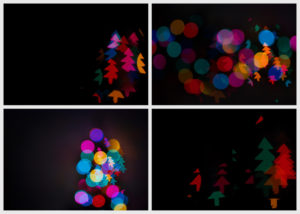
The above is a simple guide. Moreover, Bitsimba’s technical team is always ready and more than willing to help you on hosting your website.
Photo credits:
(1) www.elbpresse.de via photopin (license)
(2) Neparno 10 via photopin (license)
(3) Serge Kij via photopin (license)
(4) m_travels via photopin (license)
(5) JLS Photography – Alaska via photopin (license)